Copy Your Server Backup Locally Using WinSCP
From Pocketmud MUD Wiki
If you want to back up your CofffeeMUD server data to your local device, you can do that using WinSCP. Here's how:
- Download and install WinSCP here.
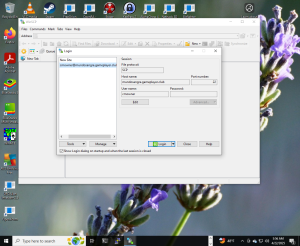
- Of course you replace the host name with your own server host.
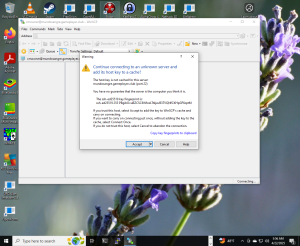
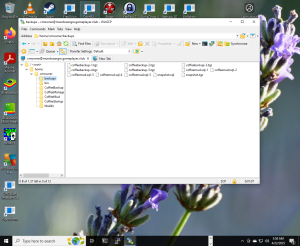
- You can then drag the desired backups to your local drive.
- All set!